
Introducing Multi-level Approval Flows



Company spend policies can vary. That’s why we now let you design a custom approval chain based on yours. Take a look at how Payhawk decentralizes your workflows and improves efficiency by also allowing managers to approve their team fund requests.
By submitting this form, you agree to receive emails about our products and services per our Privacy Policy.
Traditional workflows
It all starts with a budget. Or rather, the lack of one. When an employee wants to make a company expense but does not have enough funds on their company card, they have to submit a request.The way companies deal with this largely depends on their spend policy.For smaller companies, employees can easily reach out to their financial teams to request an increase оn their spending limit via email or Slack. However, with larger organizations, the approval workflows can be much more complex.For example, an employee might have to submit a request to their manager. After signature approval, they would go to the finance department, etc. The whole process takes time and is prone to mistakes. This decreases company efficiency and productivity. Luckily, there’s an alternative.
Payhawk Fund Requests
With Payhawk, employees can easily request funds directly from the Payhawk mobile app and track the approval progress. If approved, their card limit is increased in real-time. That solves the issue for smaller companies. The problem bigger companies have, however, is that requests are coming from everywhere.
Make compliance a breeze with in-built policies & workflows
If someone from Sales requests money for a lunch with a client, should that reach the CFO? Well, that depends on your company policy.
Introducing Multi-level Approval Flows
Design it your way
We know spend rules can vary. And that your policy might be quite complex. That’s why we now let you design your custom approval chains which are based on it.  You can easily have cross-department approvals, by setting any person to be responsible for approving a particular fund request.
You can easily have cross-department approvals, by setting any person to be responsible for approving a particular fund request.
Decentralize
As your company grows, you shouldn’t be bothered with every small request that comes up.With your team structure in place, you can easily delegate control and create a spend policy for your teams. Each member’s request will go to their manager first. That way, a request will reach someone only if it’s relevant for their role. 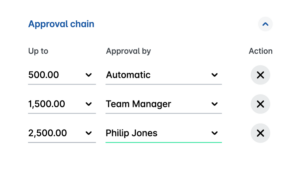
Improve Efficiency
Typically, the approval process can last for days. With Payhawk, you can have a multiple-step approval in minutes.When an employee submits the request, Payhawk sends a push notification to the first person on the chain. After one employee approves the request on the first step, it will immediately notify the next person, etc. Once everyone has approved it, it is instantly available on the card of the employee.Go ahead and design your custom approval workflow!You can read more about Spend Policies in our help center. If you have any questions on how to use these features, don’t hesitate to contact us directly.
Boris is a seasoned product leader with a diverse background in launching financial products and building innovative payment programs. Currently, he leads the Spend Management product area, where he is focused on revolutionizing the travel management space with an enterprise-ready AI Travel Agent. Passionate about blending technology and user-centric design, Boris is dedicated to creating seamless, intelligent solutions that redefine the way businesses manage travel and expenses.
Related Articles


Payhawk transforms spending experience for businesses with four enterprise-ready AI agents

